There are a number of ways that you can view candidate replies to your Nudges
1. From the Reejig email notification
2. Directly via the Nudge Engine
1. Viewing Nudge Replies via the Reejig Email Notification
- When a Candidate replies to your Nudge , Reejig will send you an a email notification to let you know that you that you have received a reply. Reejig will also send you a weekly summary in case you miss any individual notification:

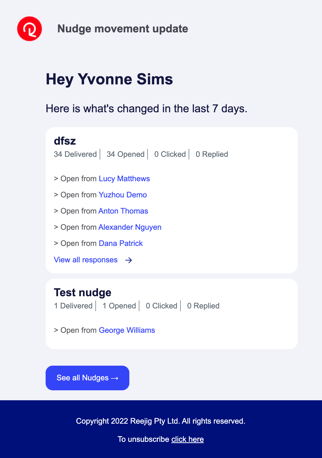
- Simply, click on 'View Reply' and the candidate profile will open
- Click on the 'Nudge' button on the candidate profile and the Nudge reply and Nudge message history with that candidate will appear
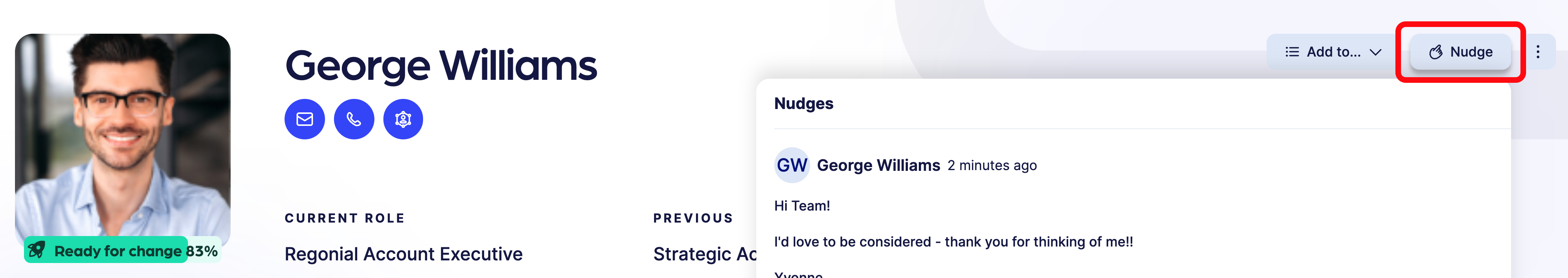
2. Viewing Nudge Replies via the Nudge Engine
1. Access the Nudge Engine
- On your nudge menu you have options to view the Nudges that only you have sent ('My Nudges') or a list of all Nudges that have been sent from your other Company Reejig Users ('Company Nudges')

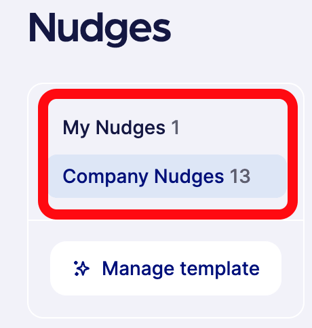
2. Navigate to the Nudge Message you want to view replies for:
- Click on the "Replied" button to view a list of all candidates who have Replied to the Nudge

3. View a Candidate's Reply:
- To view a candidate's reply, simply click on the Replied hyperlink in the 'Activity' Column
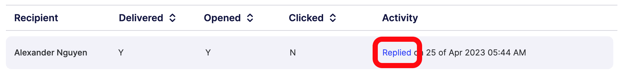
- This will open up the Candidates profile. Simply click on the 'Nudge' button and the Nudge reply and Nudge message history with that candidate will appear
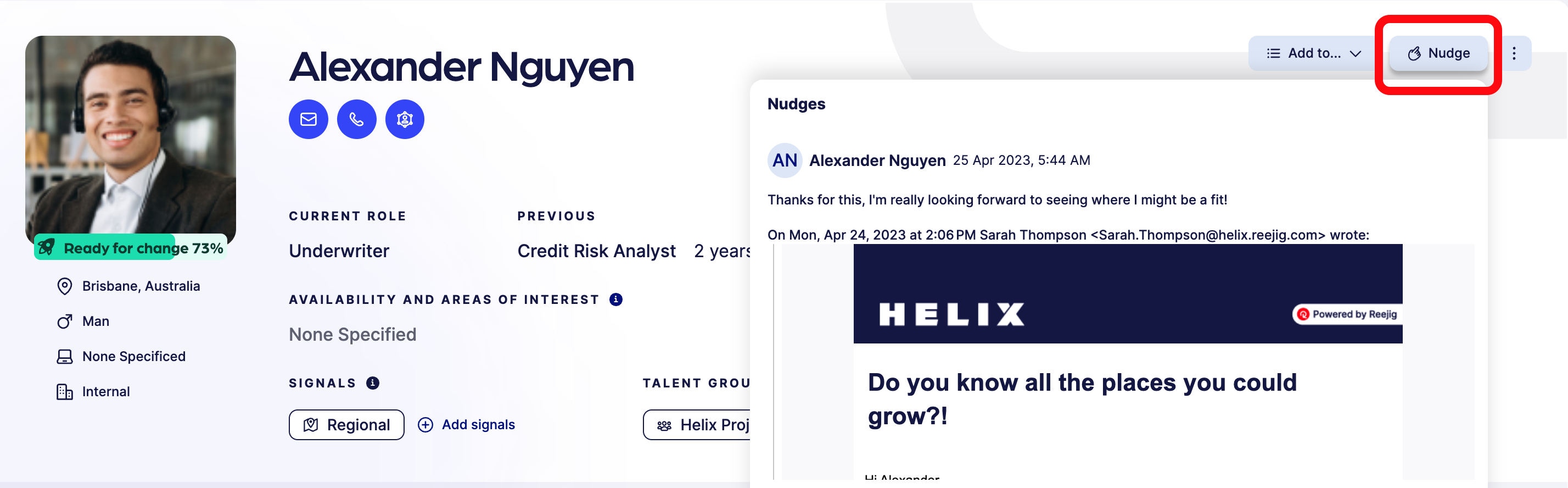
Note: You can also access the Nudge reply directly via the Nudge button on candidate profile if you quickly want to check if a particularly candidate has replied to your Nudge
