A guide on how to update your Career Co-Pilot profile, including editing skills and uploading a CV
In your Career Co-Pilot (CCP) account, ensuring your profile is up-to-date is important for accurate matches to relevant opportunities. The below steps outline how to update your profile:
1. Log in to your Career Co-Pilot account using your credentials.
2. Locate the Profile tab at the bottom left of your screen. Remember, the Profile tab is where you can manage and enhance your profile information for better matches.

3. Adding and Removing Skills
Within the Profile , navigate to the Skills section. Here you will see your skills separated into 3 skill types: (General) Skills, Human Skills and Technical Skills.
Simply click on '+ Edit skills' and an new window will appear allowing you to add additional skills at once.
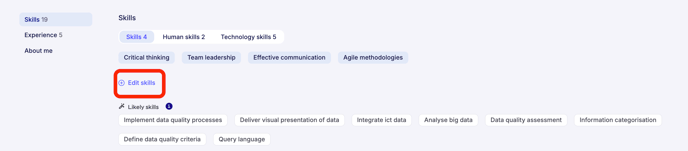
Start typing the name of the Skill you wish you add and select it (or the closest match to it) from the drop down menu that appears
Click Confirm to save your changes

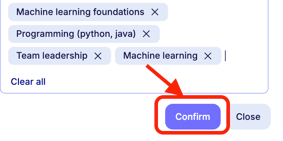
Note: Reejig will automatically categorise your newly added skills into the relevant skill type.
To Remove a skill, simply click on the Skill you wish to remove and a 'x' will appear, click on the 'x' and this will remove the skill from your profile and then click Confirm.
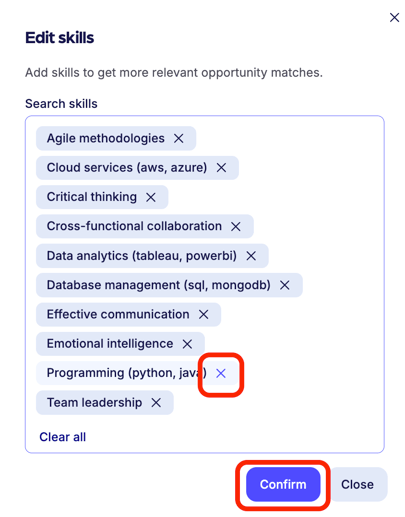
Validating your skills is an important step as it enables the AI to accurately extract relevant information and match you with suitable opportunities.
4. Editing your profile
- In the top right-hand corner of your profile view, you will see an edit icon (represented by a pencil icon). Click on this icon to initiate the editing process.
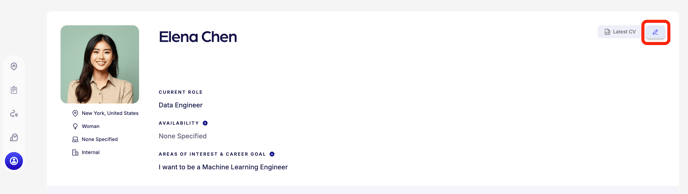
- After clicking the ‘edit’ icon, a dialog box will appear. Here, you can locate the field(s) you wish to update within the dialog box. Input any new information or upload a new CV.
- To save your changes, click on the 'Update Profile' button at the bottom of the dialog box. This action will apply the edits you've made to your profile.The dialog box will close automatically once the update is successful, and the changes will be immediately reflected in your profile.
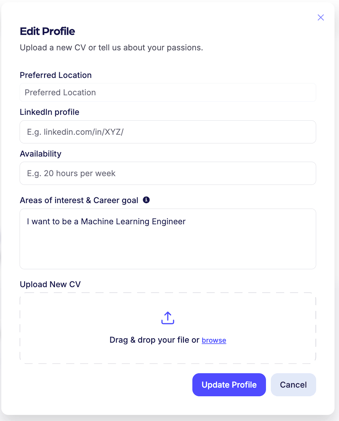
Having an up to date profile ensures that the AI can access comprehensive and accurate data from the information provided, leading to better-aligned matches.
