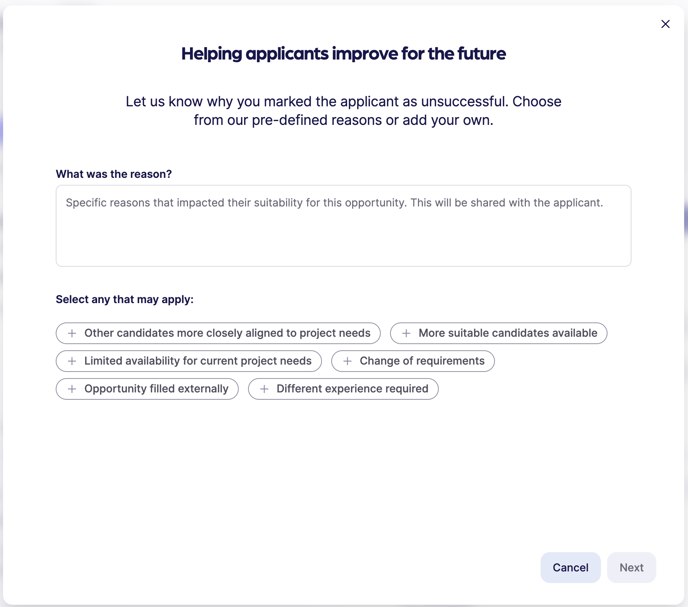A quick and easy guide on how to view, understand, assess and action matches and applicants against your projects or gigs.
Top Three Things to Know:
- Reejig identifies employees who might be an awesome match for your project/gig based on their skills, experience and potential
- Employees can also find and register interest in the opportunity
- You can review this pool of talent and connect with them to take the conversation to the next level!
Welcome to the world of automated sourcing for your projects and gigs! This guide will walk you through how Reejig’s unique skills intelligence engine matches your workforce to opportunities, displaying them in an easy-to-navigate interface.

Steps to Follow:
- Select your opportunity from the Opportunity Marketplace.
- Navigate to the "Internal" tab - this is employees or people in your workforce who Reejig sees are a great match for what you need - or go to the "Applicant" tab to see any one who has already seen your opportunity and registered interest.
- Review each profile and update the status to "In Review" if you need more information or want to continue the conversation, you can also use the five-star rating to order your preference. Or not.
- You can nudge the candidates directly from Reejig, or wait for them in the lunch room ... however you want to see if the fit is right to deliver success on your opportunity.
- Update the status to "Successful" or "Unsuccessful" if you have reached the end of the process.
- When declining applicants from your opportunity, Reejig allows you to select from a number of pre-defined reasons ... or add your own. Just remember, they may be perfect for the next project: yours or someone else's. So thank them for their interest and keep them excited!