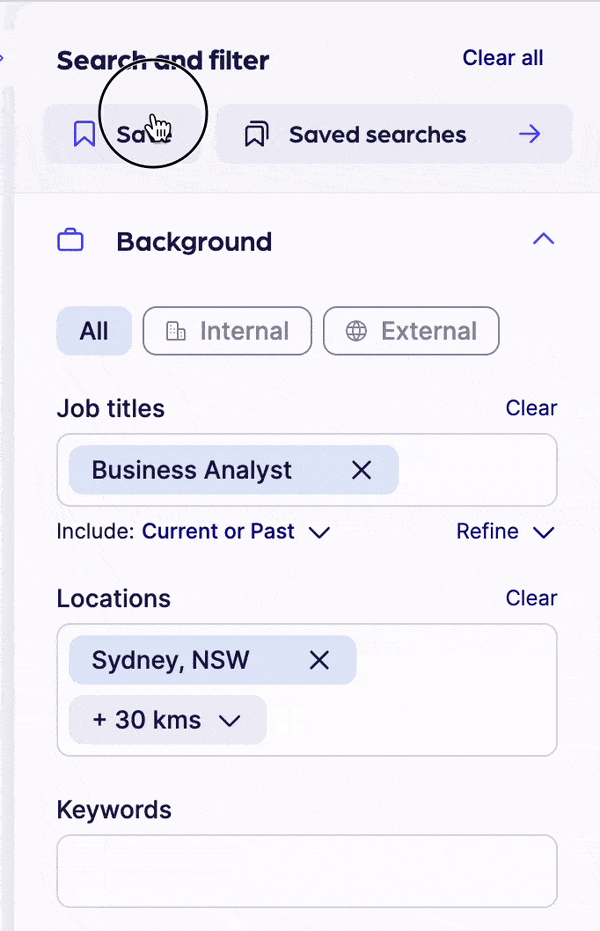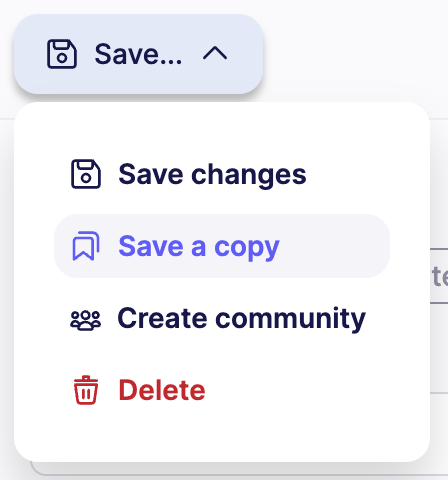- Knowledge Hub
- Talent Acquisition
- Finding talent
How to duplicate a search?
Extending the power of saved searches
When you’re stuck into detailed searches, you shouldn’t have to start from scratch. So we made it easy to duplicate a search and make a few changes. That way you can find exactly who you need without starting from scratch.
Step one
From the Talent Ecosystem, input your search parameters.
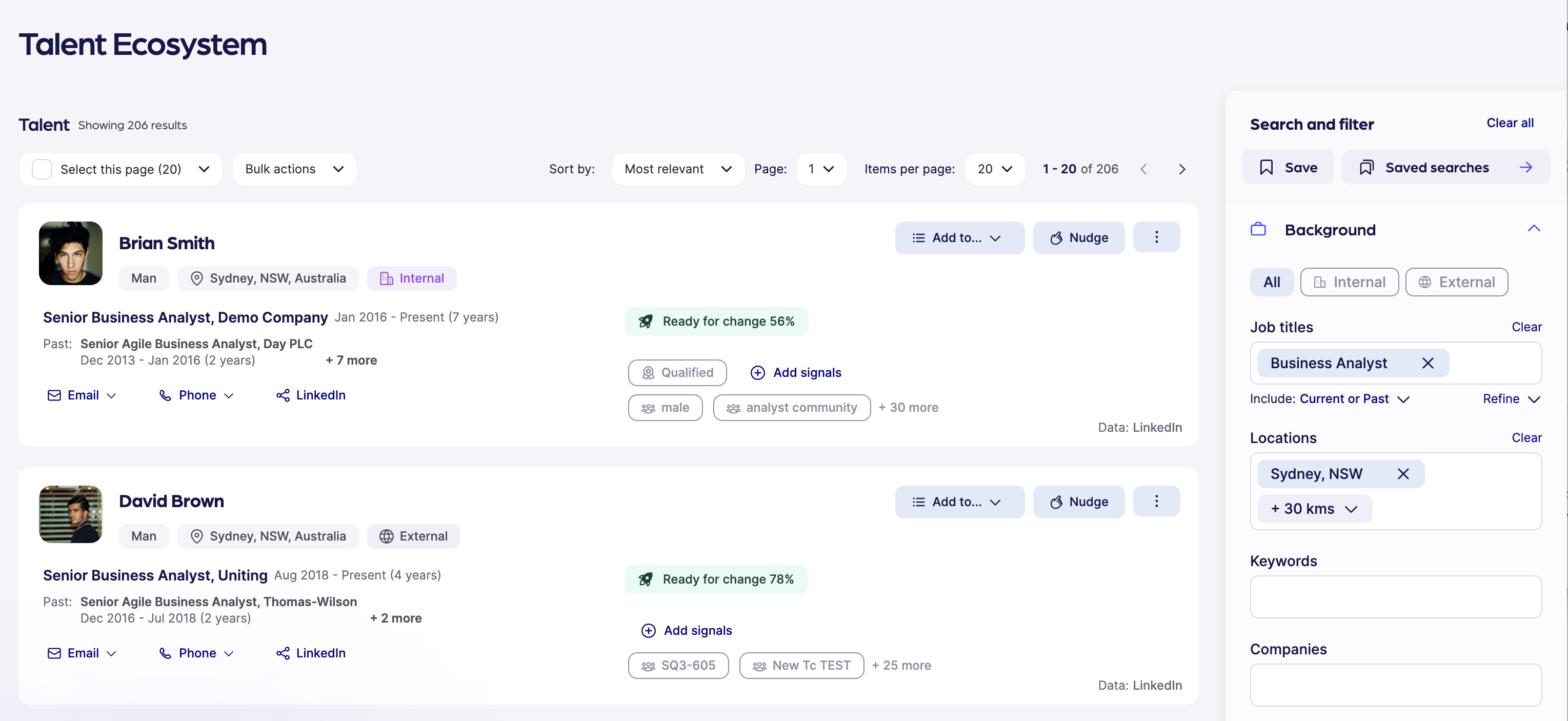
Step two
At the top of the search panel, click ‘Save’ and choose a name for your newly saved search.
Step three
Click the 3 dots option menu on the right-hand side of the saved search card. Choose ‘Duplicate’ from the menu.
Or...
Alternatively, from an existing saved search, you can make changes while searching and choose, ‘save a copy.’