- Knowledge Hub
- Internal Mobility
- Shortlisting talent
How do I view a Shortlist link as a Guest User with SSO?
Seeing a list of your top talent is as simple as two quick steps. ddgdgd
Step 1
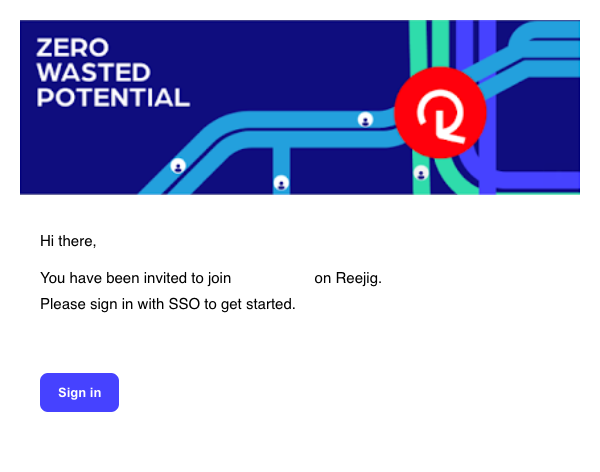
In order to view a shortlist, an account needs to be created for you in Reejig.
Please look out for an email from Reejig advising that you have been invited to confirm that your account has been created.
Important note: As a Guest User using SSO, there's no need for you to click on the Sign in button in the invite email. Instead, simply ask the user who shared the shortlist with you for the exact shortlist URL. This is all you'll need.
Step two
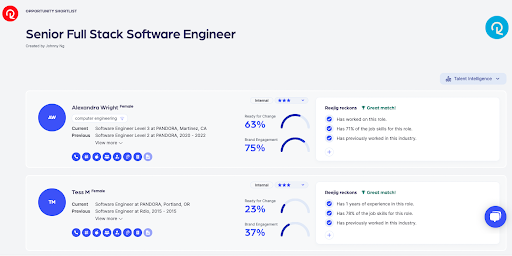
Open the shortlist URL that was shared with you by your team member.
That's it! Then you're on your way to finding the best talent for your opportunity.
Heads up: As a Guest User, you'll need the exact shortlist URL that was shared with you otherwise you'll encounter an Access Denied page.
