- Access the Talent Profile: Once logged into the Reejig platform, locate the specific talent profile you wish to edit.
- Locate the Edit Profile Info Option: Upon viewing the talent profile, identify the three dots situated in the top right corner. Click on these dots to expand the menu.
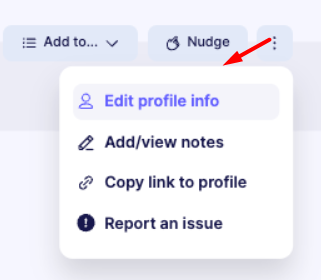
- Select edit profile info: Within the expanded menu, seek out the option labeled "Edit profile info."
- Edit Profile Information: A dialog box will appear, presenting profile information. It allows the user to update the editable information. The editable fields include: First Name, Last Name, Gender, Current Job Title, Company, Email, Phone, Preferred Location, CV.
- Gender: Reejig will always prioritise surfacing the Gender data from your origin data source (ATS or HRIS). Where Gender information is unavailable from your origin data source (ATS or HRIS), Reejg will infer Gender based on the talent profile's first name. The Gender Inferencing model may not always get it right, which is why you have the ability to update this yourself in the profile with your changes being reflected overnight.
Note: Location changes to a profile must be sent to Reejig for updating via a Support ticket to support@reejig.com
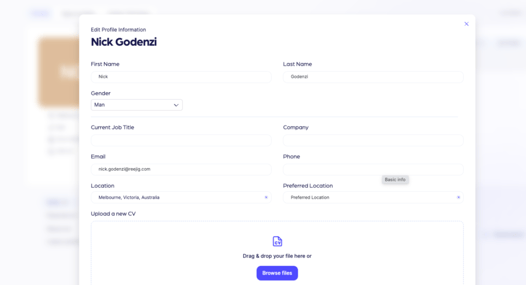
- Gender: Reejig will always prioritise surfacing the Gender data from your origin data source (ATS or HRIS). Where Gender information is unavailable from your origin data source (ATS or HRIS), Reejg will infer Gender based on the talent profile's first name. The Gender Inferencing model may not always get it right, which is why you have the ability to update this yourself in the profile with your changes being reflected overnight.
- Update profile: Once you've edited the necessary fields , click the "Update profile" button to submit those changes.
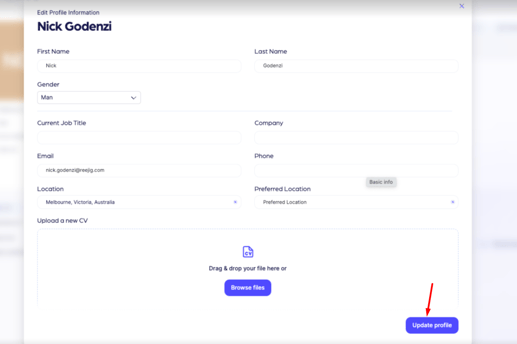
Please Note:
Email, Mobile, Name, Current Role, Current Company and Gender will take overnight to be updated in Reejig. All other profile updates are immediate.
Once profile updates are made in the HR Experience, they will also be reflected on the Employee Experience.
